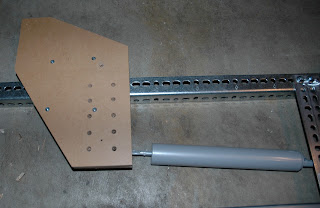Destination: Gianluca's cockpit. He and Linda graciously offered me dinner and an hour or so on his sim. We've been in touch over the years and Gianluca was probably the first to contact me after reading this very blog. Checking the blog history we discovered that December 8th 2009, 3 years to the very day we were getting together, I made my first posting. I can say without hesitation, Gianluca has come along a lot further with his build than I have:
And apologies for the shaky photos folks, all I had on me was the iPhone.
He has an overhead in that he put together himself and what an impressive job!:
Especially the wiring...
Given the enormity of the task and my lack of free time, I plan on going with the SimWorld plug and play version. It really adds to the experience and I know it's only a matter of time before I breakdown and place my order.
Now back to the flying. We decided on a quick flight from LAX to SAN then back again. The flight down was in the dark. As was I for most of the time... It has been so long since I've flown I was flubbing things left right and center. It is amazing how quickly you lose the muscle memory. Gianluca was very patient and was doing his best to be my FO, even though there was no seat or easy access on that side.
Landed at SAN ok. Came down just on the threshold, possibly a little short. No time to mess around, we switched to daylight mode, took off then flew back to LAX.
On the way we noticed that we were low on fuel on the left tank, the center tanks and right tanks were not being consumed. While Gianluca tried to figure out what was happening there, we lost both engines about 30 miles out from the runway. I disengaged the auto pilot and hand flew the plane while my FO tried to get the motors running. No luck.
Interestingly, you shouldn't be able to start the APU with no fuel in the left tank. It started but the engines wouldn't. Not sure if it was a logic issue with the overhead or whatever - we decided to try dead sticking the plane to the planned landing on 24R at LAX. Gianluca has a super scenery package installed (sorry, I forget the name) and he wanted me to see the detail.
We planned on lowering the gear at the very last moment so as not to introduce yet more drag. It looked like we were going to make it. Airspeed was ok and we had enough altitude to land the plane. I think I had flaps at about 10 degrees. Seconds before touchdown we were falling beneath the glideslope and the speed was bleeding off rapidly - nothing for it, drop the gear. And boy did we drop! Right into the In-N-Out burger parking lot on South Sepulveda Boulevard.
You can see from the photo above how close we were to landing safely. And the scenery package was very good - you could see the sign whip by, pretty much the way it looks in the photo. We overshot the drive through, crashed through the perimeter fence and onto the runway. All just as well, our non-virtual dinner was ready.
Many thanks to Gianluca and Linda for a lovely evening and for a reminder for me to get on with this project and fly more often than I do.